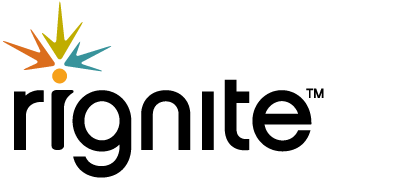5 Tips For Effective Social Media Time Management
 Most of us have experienced the social media time warp at least once. You remember that time; you sat down to spend 30 minutes checking in on your company’s social media accounts when you happened to catch the latest Kid President video. Next thing you knew, you looked up to find that you’d been watching that cute kid’s videos for over an hour. It hit an all-time low when you saw his Harlem Shake video and decided to watch 10 others to see if it was an actual dance, or just people wildly thrashing their bodies and pretending to be zombies. After a big palm slap to the forehead, you gather your things to head off to your next meeting, realizing you didn’t accomplish anything worthwhile. While you’ll never get that hour of your life back, it is possible to make sure you use the next hour more productively.
Most of us have experienced the social media time warp at least once. You remember that time; you sat down to spend 30 minutes checking in on your company’s social media accounts when you happened to catch the latest Kid President video. Next thing you knew, you looked up to find that you’d been watching that cute kid’s videos for over an hour. It hit an all-time low when you saw his Harlem Shake video and decided to watch 10 others to see if it was an actual dance, or just people wildly thrashing their bodies and pretending to be zombies. After a big palm slap to the forehead, you gather your things to head off to your next meeting, realizing you didn’t accomplish anything worthwhile. While you’ll never get that hour of your life back, it is possible to make sure you use the next hour more productively.
Here are 5 tips to help you maximize your time in social media and avoid the time warp.
1Create a Checklist
The first step is to create a list of all the things you need to accomplish in a day, a week, and a month. Be sure to include bigger tasks like writing blog posts, e-books or producing a video. But also include the most medial tasks like writing and publishing status updates. When you create the list make sure to include the frequency of how often each task needs to be done and how many times the task will be performed. For example, create and publish 6 tweets per day. After a little work, this will become your master check list. You will look at this list every day, week and at the end of the month to make sure all tasks have been accomplished. But first we need to evaluate and optimize your check list.
Bonus Resource: 47 tasks that’ll get you more Twitter followers (Trello board included!)
2Batch & Prioritize Tasks
Now that you know what you need to get done, take a look and see if any similar items can be batched together and knocked-out all at once. For example, if you know that 2 of the tweets each day will be promoting your company’s content, can you write several days’ worth all at once so they are ready to go? Are there a group of status updates that make sense to schedule ahead of time? If you publish 4 blog posts a month, can you write them all at once and have them done 30 days before? Many times, one of the biggest challenges with social media efficiency is that we aren’t working far enough ahead. Therefore, when we sit down to “manage” our social media channels we are trying to write a status update, publish the status update, review blog posts while we are sharing them and replying to anyone who has reached out.
Tasks like writing status updates require a creative state while actually posting, and scheduling, requires a productive state. The biggest challenge is that these are two different mindsets and the process of transitioning between them can take up to 20 minutes. Do you know what happens in that 20 minutes? You guessed it, Grumpy Cat Meme delirium. The best way to maximize your creative state is to group creative tasks together, and likewise for productive tasks. The last step is to assign a priority to each task. Let’s face it, there are things that MUST get done and things we’d LIKE to get done. Creating a prioritized list will help you know where to cut fat if you find yourself running out of time.
3Develop a Schedule
Now that you know what needs to be done, when it needs to be done, and the group of tasks you want to accomplish, it’s time to put together a daily, weekly and monthly schedule. Make sure your schedule reflects the tasks you have batched together. Keep in mind you can break up your daily tasks into convenient time slots during your day. This will help you manage your time more efficiently.
You’ll find that some tasks have to be done every day in order to be an active participant in social media. This typically includes reading timely 3rd party content to share with your network and responding to mentions. There will be another set of tasks that need to be completed once or twice a week. It’s best to pick a consistent day to complete these tasks so they don’t fall off the radar or monopolize time you didn’t plan for. Finally, other tasks will be completed once a month. Keep in mind some of these tasks may take a larger chunk of time such as writing blog posts and pulling reports, so it’s best to space them out on days you aren’t also doing other time intensive tasks.
Here’s a sample daily and weekly task list for managing social media:
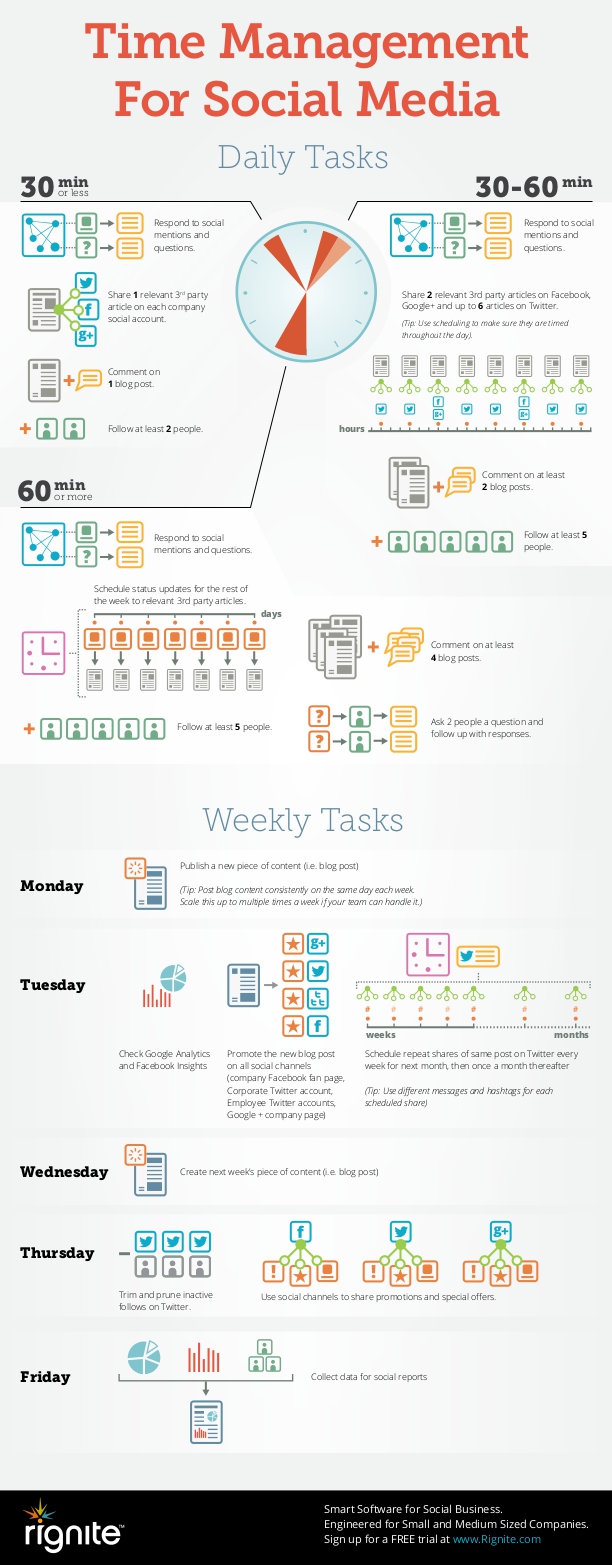
4Create a Workflow
Have you ever noticed when you get ready in the morning you follow exactly the same process every day? My process is pretty simple, shower, brush teeth, put on makeup, fix hair, change into work clothes and eat breakfast. Each one of those steps has its own ritual. In fact, I’ve noticed if something interrupts my process, I’m very likely to be late. The same principle works for social media. It’s important to establish your workflow for how you will accomplish the tasks on your schedule. If Monday is the day you schedule your blog posts, find 4 articles to share, and respond to mentions, have a process for determining the order of those tasks and for how you will actually complete each one.
For example, scheduling your blog post includes these steps:
- Load the post into blog platform
- Add images
- Add title tag, meta-description, and keywords
- Select the category and tags
- Run it through SEO optimization plug-in and make necessary edits
- Preview post and make last minutes adjustments for formatting issues
- Select the date and time to publish
- Publish
Having a consistent process for going through these steps makes you more efficient and helps to make sure you don’t forget a step. Don’t forget to document the process. This really helps if you ever need to ask someone to step in and help you. Further, don’t forget it is okay to separate tasks into batches and spread them into multiple chunks of time throughout the day, just make sure you document what that looks like and plan for it accordingly.
5Set a Time Limit
The last step is to determine how much time you will need for each batch of tasks. The reality is some days you will need 4 hours and some you may only need 30 minutes. Other days you may find that tasks can be broken up into two 30-minute chunks of time. The key is that once you sit down to complete that task, it’s important to set a time limit and stick to it. You could use an old fashioned kitchen timer or a free tool like Toggl to keep your time in check. If you have 30 minutes, sit down and knock out the tasks on your list. If you find yourself running over, maybe you have too many tasks in that batch or you haven’t allotted enough time. Once you get the hang of it, you’ll be busting through that task list. Occasionally you may even find 10 minutes left over. In that case, feel free to knock yourself out and go have some fun with the latest viral video.
What are your tips for managing social media more efficiently? What are your biggest challenges? Or have some fun and share the most ridiculous thing got you trapped in the social media time warp? Leave a comment and join the conversation.
-
http://www.postplanner.com/ Scott Ayres
-
Kim
-
-
http://www.iSocialYou.com/ Ali Mirza
-
Kim
-
-
Emma
-
Kim
-
-
Nancy
-
http://citytimes.evonso.com Jen