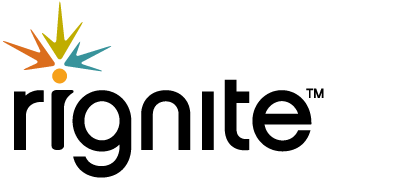Using Advanced Filtering To Remove Social Media Noise
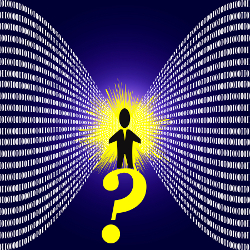 The good news is your social media monitoring software has compiled a lot of data for you.
The good news is your social media monitoring software has compiled a lot of data for you.
The bad news is your social media monitoring software has compiled a lot of data for you.
How do you sort through all of the “noise” and find the useful, actionable data you need?
The great news is we’re going to tell you exactly how you can use filters to cut through “the noise” of social media monitoring in order to find the data that really matters.
So, what exactly is noise?
Good news–you can find a lot of data on #socialmedia. Bad news–it’s A LOT of data. Get tips for filtering the noise.
In this case, noise refers to the superfluous information captured by your social media monitoring software that complicates your data and interferes with your ability to accurately draw conclusions. In a nutshell, it’s “posts you don’t care about” to us wee humans.) Remember, the whole point of social media management is to find significant conversations (and only the significant conversations) and act on it. If you acted on every post your social media monitoring platform pulled in, you’d never sleep — and you’d be wasting your time.
Believe it or not, you’re already filtering noise in your own search activities. Let’s say you want to look up a key lime pie recipe for a dinner party you’re hosting. You search for “key lime pie recipe” and get 20+ pages of hits. At first glance, they all seem . . . uh . . . a bit beyond your current baking skill level.
So, you filter your search for “easy key lime pie recipe” . . . ah, that’s better. But, another cursory glance shows you that many call for actual key limes. (You didn’t realize that was even a real thing — let alone know where to get them!) So you add another filter and search for “easy key lime pie recipe using regular limes”. . . BINGO! The perfect recipe even you won’t mess up! Your dinner party is saved!
The same concept applies to social media monitoring. You have to cut through the noise to get to the people you want.
So, let’s look at an example. BoostCase is a hypothetical (but awesome) company that sells phone cases with a built-in antenna to boost cell reception. Here’s how they use Rignite and advanced filtering options to filter data and reduce noise:
Reducing Social Media Noise with a Product Search:
First off, BoostCase tries a basic search just looking for product mentions. They start by searching for phone case. This is a no-brainer.
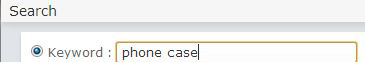
And they get this:
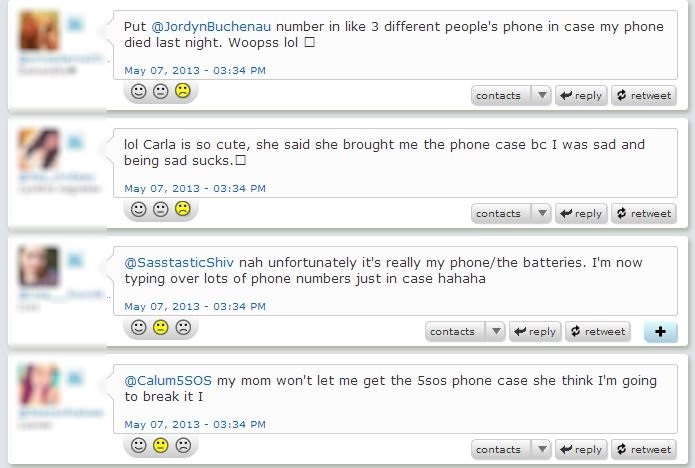
Well, yes, those results do contain people talking about their phones and using the word ‘case’, but none of them are even remotely actionable for BoostCase. This is way too noisy. Let’s filter, shall we?
Further Reducing Social Media Noise with an Exact Phrase Search:
With the above noise results in mind, BoostCase next adds a filter and searches for: new “phone case”. Specifically, they’re using quotations to tell Rignite to pull the exact phrase matching on phone case. They’re also saying that the word ‘new’ should appear somewhere in the post.
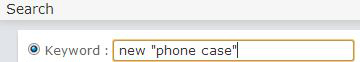
And the results they see are:
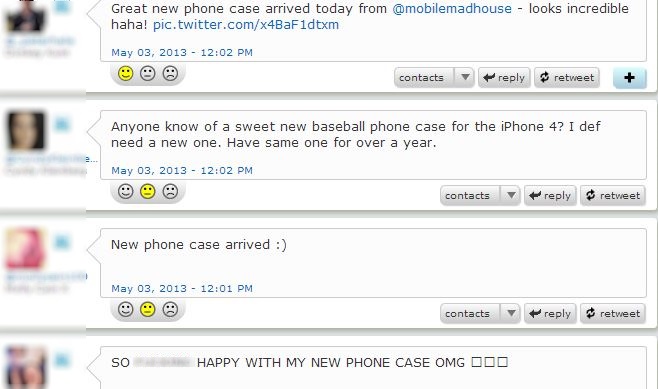
Better… but still not good. A least one of the tweets was about buying a baseball phone case, but BoostCase doesn’t sell those (yet) and it’s only the one useful tweet from the bunch. Mostly, this data is filled with people showing off their new phone cases. There’s still too much noise. Next!
Even Further Reducing Social Media Noise with an Exclusion Search:
For this search, BoostCase doesn’t want to see the people who are showing off the phone cases that just “arrived” and that they are so “happy” with. So let’s add another filter, this time specifically removing those key words:
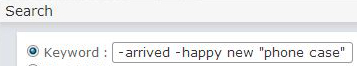
And that returns these results:
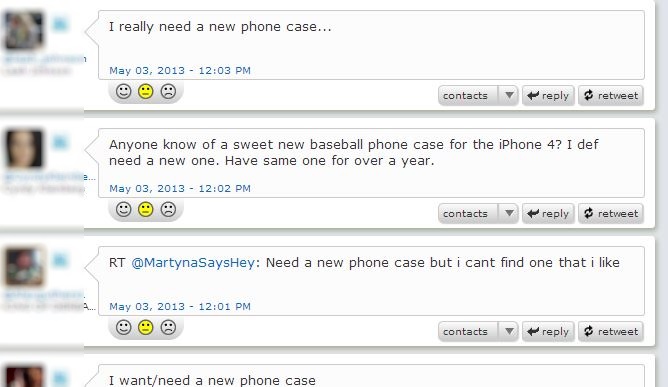
Now we’re in business! Tons of people advertising their want/ need for a new phone case. Huzzah! A marketer’s dream come true. They want you . . . they really, really want you!
*cough* Ok, maybe reducing social media noise with advanced filtering gets us a touch too excited. (But really, can you actually get too excited over something like that?)
In all seriousness, anyone who spends any time on Twitter and Facebook knows that social media platforms are filled with noise. Oh my goodness, so much noise. So, so much noise. By using these advanced filtering techniques alongside your social media monitoring tool you can cut through the noise and identify the voices you actually want to hear. The result — you’ll be able to find the data that truly matters and make the decisions that count.
Share your tips in the comments below. What tricks do you use to filter out the noise?
-
Slapshot Studio
-
Rignite
-
Slapshot Studio
-
-